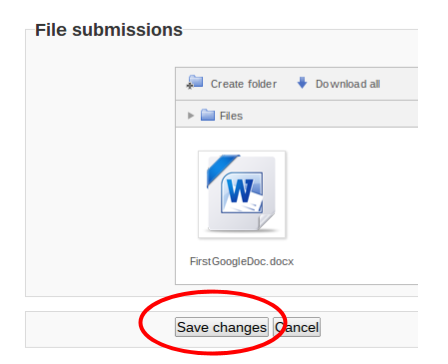Hi Students,
Please read this entire announcement. Click on "Read the rest of this topic" to view the whole message.
Many of you are using Google Docs which is awesome! But there is an important step you need to do before submitting a Google Doc for grading. If you don't do this step, your teacher will not be able to view your document for grading.
After you have created a Google Doc, while you are still in the Google Docs editor, choose "File" then "Download as" and then "Microsoft Word (.docx)". This downloaded version is the file you submit to your teacher. You can always recognize it by the blue "W":
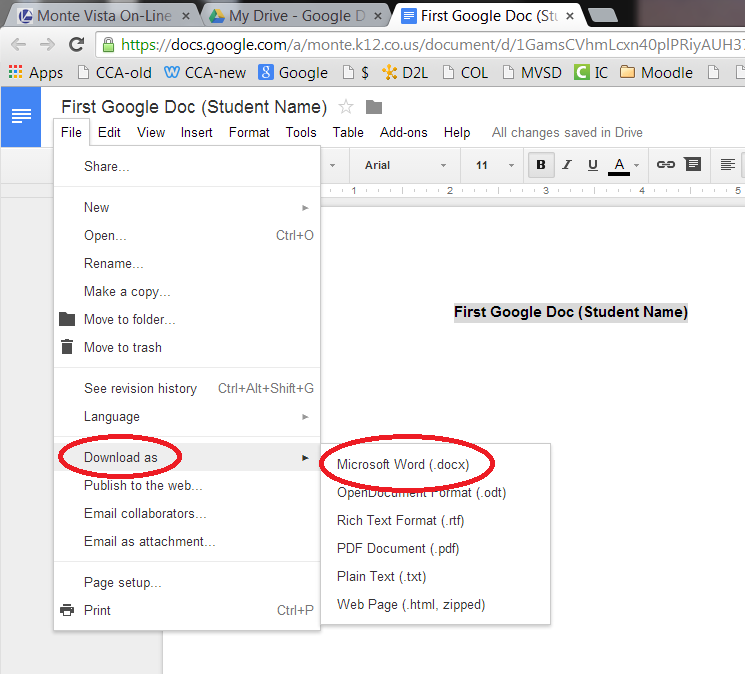
Above, downloading a Google Doc as a Word Doc.
Below, submitting the Word Doc for grading.
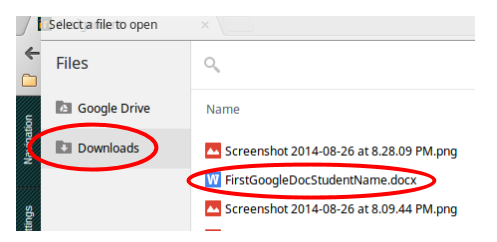
After submtting you will see the Word file. Note the blue "W".
Be sure to click "Save Changes"